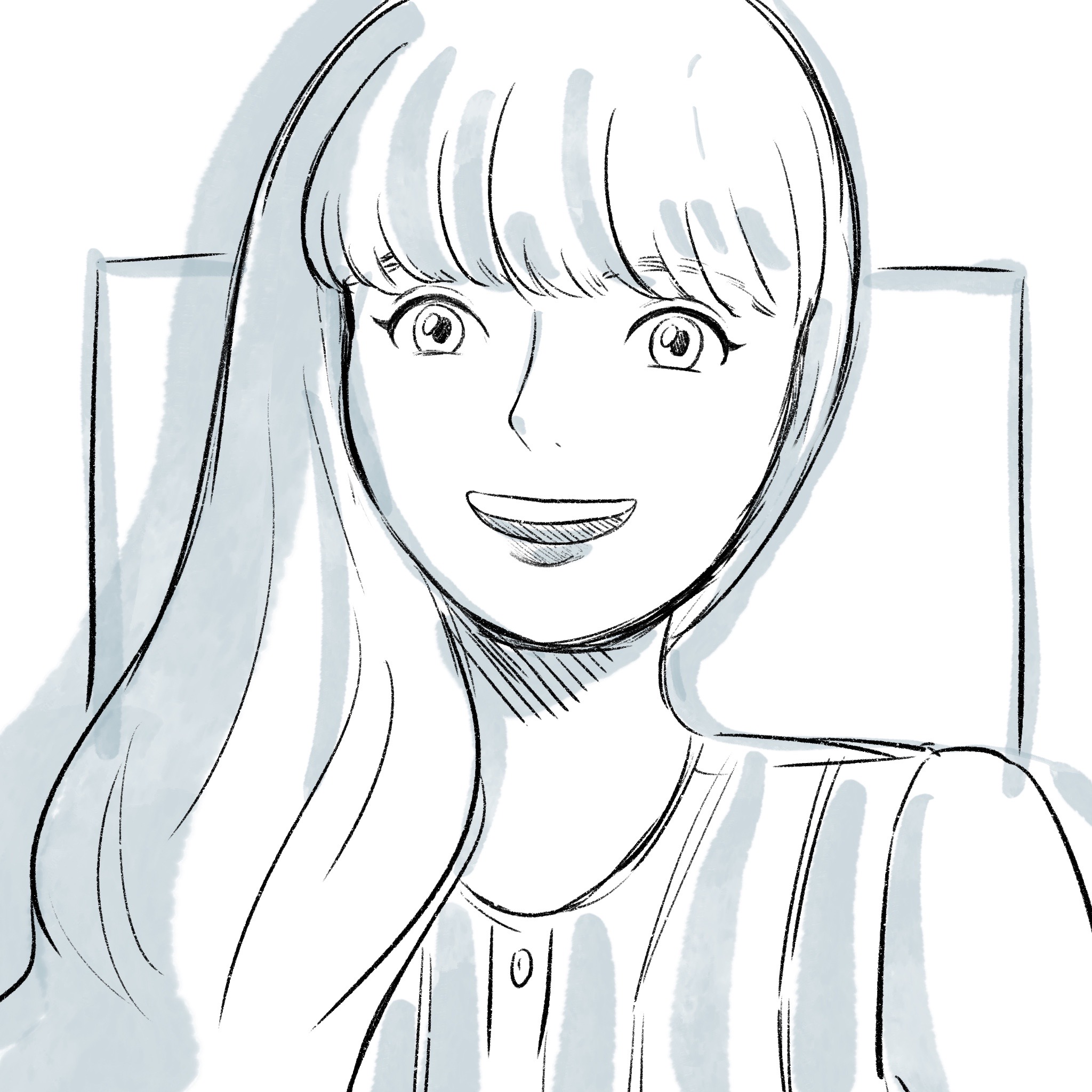框架終於有一點雛形了
相關的 gem 也都安裝完成了
接下來就是做 Controller 啦!
首先,我們先將 version 升成 0.0.2
變更 version
step 1 刪除 rainbow-0.0.1.gem
step 2 git add .
step 3 更改 version 為 0.0.2
1 | module Rainbow |
step 4 重新安裝套件
1 | gem build rainbow.gemspec |
step 5 quotation 也要記得更新
1 | bundle update rainbow |
Rainbow 設定 Controller
當請求抵達 web server 及 application server 時
Rack 會把程式碼傳過去,這時候需要知道哪個 Controller 及 action 要處理這個請求
1 | # /rainbow/lib/rainbow.rb |
📃 web小辭典:
▶ Rack Env: 一個 hash 物件,裡面含有 HTTP request、rack資訊、其他資訊(ex. WEBRick增加的資料)

▶ PATH_INFO: 以偽靜態頁面方式運作,不包含 query 參數(放置於?後面)的 URL,會告訴 Rails 要用哪個 Controller 跟 action
Rainbow 設定 routing
在 rainbow/lib/rainbow 新增 routing.rb
設置路徑,把路徑拆開拿到 Controller 及 action
1 | # /rainbow/lib/rainbow/routing.rb |
在 Quotation 中建立 controller
step 1 設定 Controller 及 action
是不是很像在 Rails 中的 Controller 呢
現在我們要設定 Controller 並加入 action
1 | # /quotation/app/controller/quotes_controller.rb |
我們還沒在 Controller 加入 Rails autoloading
所以在 config/application.rb 中設定 LOAD_PATH 並把 Controller 載入
1 | # quotations/config/application.rb |
📃 web小辭典
▶ Rails autoloading: 使用 require 載入文件時,Ruby 會去找 $LOAD_PATH 並把對應的檔名找出來,後面會更詳細的介紹
step 2 刪除 rainbow-0.0.2.gem
step 3 git add .
step 4 重新安裝套件
1 | gem build rainbow.gemspec |
Quotation 終端機啟用 rackup
1 | rackup -p 3001 |
http://localhost:3001/quotes/a_quote
就會看到quote在畫面上囉

錯誤訊息
回來看終端機,會發現出現了一行錯誤訊息
1 | NameError: wrong constant name Favicon.icoController |
瀏覽器會自動讀取favicon.ico
但暫時先用避開的方法處理
1 | # rulers/lib/rulers.rb /module Rainbow |
基本的 routing、Controller、action 建立好囉
我們明天來建立 debug 功能!
參考文獻
https://stackoverflow.com/questions/4299289/what-is-the-difference-between-class-and-klass-in-ruby
https://webapps-for-beginners.rubymonstas.org/rack/rack_env.html
https://blog.csdn.net/qq_39221436/article/details/116272231
https://httpd.apache.org/docs/2.4/mod/core.html#acceptpathinfo