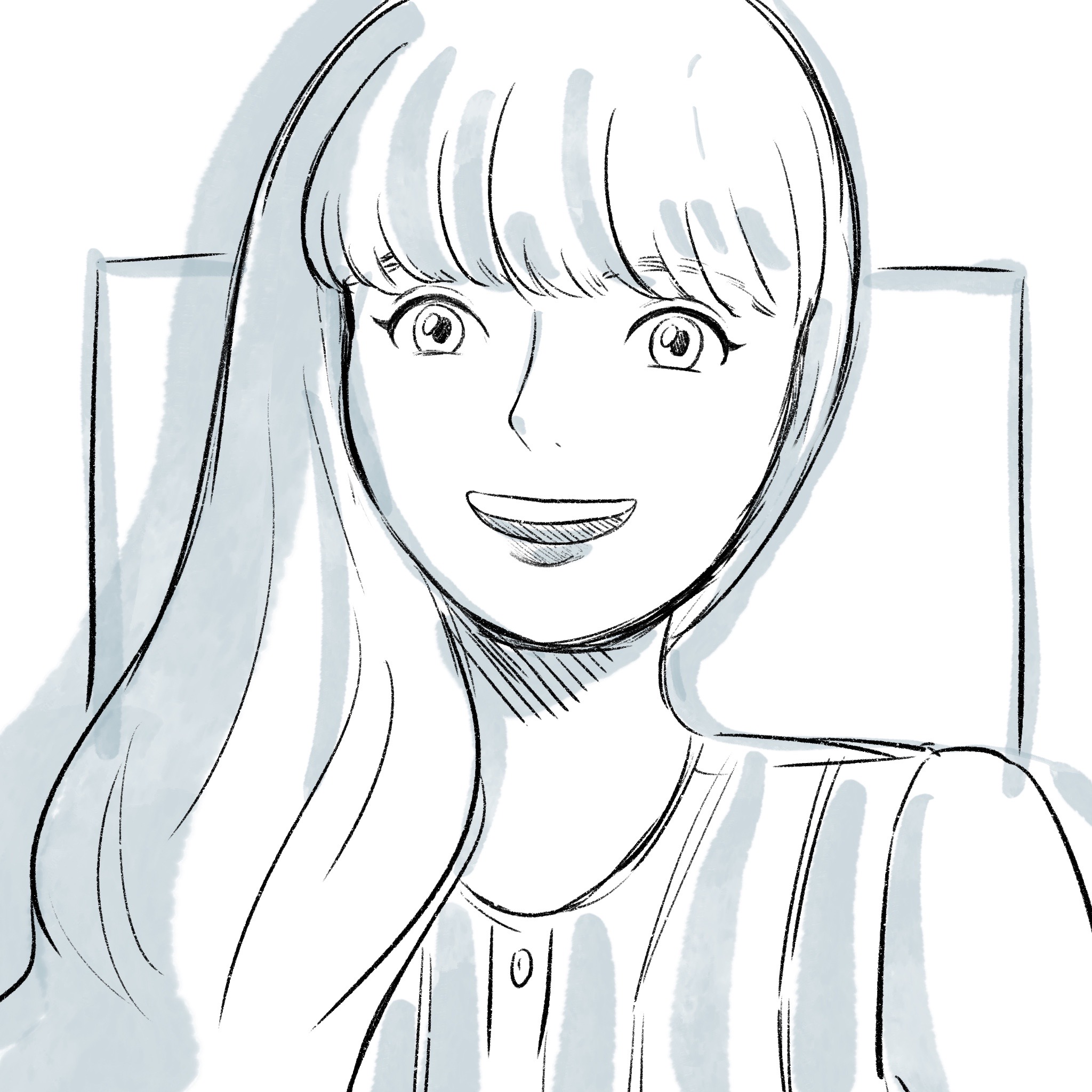淺談 Rust 淵源
Rust 是由 Mozilla 主導開發
Rust 本來是 Mozilla 員工 Graydon Hoare 的 side project
後來 Mozilla 開始支持這個專案,在 2010 年公開
並於 2015 年釋出第一個穩定版本
截至 2024 年 8 月已釋出 1.80.1 穩定版
Rust 在 stack overflow 的 2024 年調查中,Rust 被列為最讚賞的語言之一
Rust 的高效能特性,讓許多的工具都掀起以 Rust 的改寫風潮
該怎麼安裝
本系列文章將以 MacOS 為主
官方推薦使用 rustup 來安裝, Window 需要另行安裝
1 | curl --proto '=https' --tlsv1.2 -sSf https://sh.rustup.rs | sh |
1 | info: downloading installer |
沒有特別要設定就選 1 吧
1 | >1 |
安裝完畢就可以確認安裝的版本(記得要重開終端機)
1 | > rustc --version |
印出 Hello World
我們先來做一個 rs 檔案 ( Rust 的原始碼檔案)
1 | $ touch hello.rs |
打開 hello.rs 檔案,輸入下列這段程式碼後存檔
1 | fn main() { |
Rust 是編譯語言,在進入執行其之前需要先編譯成電腦看得懂的語言,
所以我們用 rustc 來編譯
1 | rustc hello.rs |
接著執行這個檔案
1 | ./hello.rs |
就會出現 Hello, World! 囉
註解
為了防止程式語言寫得過於艱深,或者是比較特殊的功能
我們會用註解 (comments) 來解釋程式碼
在 Rust 中,該怎麼下註解呢?
1 | // 這是單行註解 |
以剛剛的 hello.rs 來示範單行註解
1 | fn main() { |
那多行註解呢?
1 | fn main() { |
寫好再重新編譯,結果依然是印出 Hello, World! 唷
在 Rust 中,要印出東西,可以用兩種 Macro,
分別是 print! 跟 println!
- 什麼是 Macro?
Macro 有點像 Function ,但其實不能跟 Function 劃上等號,Macro 的概念更像是 Meta Programming,就是以程式來撰寫程式的意思
我們直接在 hello.rs 中試試
1 | fn main() { |
一樣編譯後再執行,這時候終端機的結果是這樣:
1 | Hello,World!Hello, |
由上述結果可知道 print! 不會換行ln 會在後面加上換行的動作
所以 println! 會換行
不過這個只能印字串,如果要印變數,必須這樣使用
1 | let a = "Hello"; |
cannot be formatted with the default formatter
有時候會跑出該型態不支援預設 formatter 的錯誤,這時我們就必須這樣用
1 | let a = [1, 2, 3]; |
變數
當我們需要將一個值儲存起來,在日後做使用的時候,我們就需要用到變數
將變數指向這個值,需要的時候再拿出來用他
我們來看一下在 Rust 中該怎麼定義變數
定義變數
我們會用 let 來定義變數 (有點像 JavaScript),來看看以下範例
1 | let aa = 1; |
我們會定義出一個 aa 的變數,並將它的值指向 1
接下來我們試著印出變數
1 | fn main() { |
1 | $ rustc main.rs |
Rust 對於變數相對嚴謹,基本上定義後就不能再改變
如果有天突然想給他改值呢?
1 | fn main() { |
1 | $ rustc main.rs |
在編譯的時候就直接噴錯
但我們一定會需要改變變數值的時候,該怎麼做呢?
使用 mut 就可以定義一個可變的變數
1 | let mut age = 18; |
我們實際來試試
1 | fn main() { |
1 | $ rustc main.rs |
以上是 Rust 定義變數的方式
變數命名規則
在 Rust 中,大寫與小寫是不同的,所以 age != AGE
還有幾個規則務必要遵守
- 開頭不可用數字
- 除了英文 / 數字 / 底線以外,不可加入其他符號或語言文字
- 如果會有兩個以上的單字,請用蛇式命名法,比如說變數名稱是我的年齡,可取作 my_age
常數是什麼
常數顧名思義就是永恆不變的,所以基本上他是不能被改變的
定義常數
在 Rust 中定義常數的方式跟 JavaScript 很像
1 | const PI: f32 = 3.14; |
- 定義方式:使用 const
- 名稱:const 後面必須接大寫
- 指定型別:需指定型別給它,否則他會自行判斷,稍後我們會介紹型別
之後再賦予一個值給常數即可
我們來試試印出常數
1 | fn main() { |
1 | $ rustc main.rs |
如果我們想改常數的值呢?會發生什麼事
應該想都不用想就是會噴錯,不過會噴什麼錯誤呢?
1 | fn main() { |
1 | $ rustc main.rs |
它會跟你說左邊的定義是不合法的唷!
基本型別
Rust 屬於強型別語言,必須明確定義型別給它,否則他會自行判斷型別
我們剛剛在定義常數的時候有加上了型別,相信大家在定義的時候知道怎麼加入型別了
所以就來看一下基本型別有哪些吧!
- 整數 Integer
- 浮點數 Floating-Point
- 布林值 Boolean
- 字元 Character
整數 Integer
年齡都是用整數來算,用以下範例來舉例
1 | fn main() { |
來一一拆解一下
i 指的是 integer8 指的是 在記憶體中佔據 8 bits
如果今天要存取的數字比較大,可以用 32 64
不管是正數還是負數都算在 integer 的型別範圍內
假設今天要指定這個型別只能為正數,我們需把 i 換成 u 就可以囉
1 | fn main() { |
如果把它定義成負數會怎樣呢?
1 | fn main() { |
1 | $ rustc main.rs |
會出現不可以加上 - 的錯誤訊息哦!
浮點數 Floating-Point
浮點數有 32 bits 跟 64 bits 兩種選項,小數點後面的位數越多,要使用的 bits 數就要越大 (因為要存在記憶體中)
1 | fn main() { |
布林值 Boolean
布林值的定義很簡單,只要加上 bool 即可
1 | fn main() { |
字元 Character
我們可以定義任何符號,甚至是數字為字元的型別,型別設定為 char 即可
但只能放一個字元喔,後面務必要用單引號,雙引號是用來定義字串的
1 | fn main() { |
型別一旦定義後就不能再變了嗎? Rust 提供了變換型別的方法,下一篇將介紹型別轉換方法!