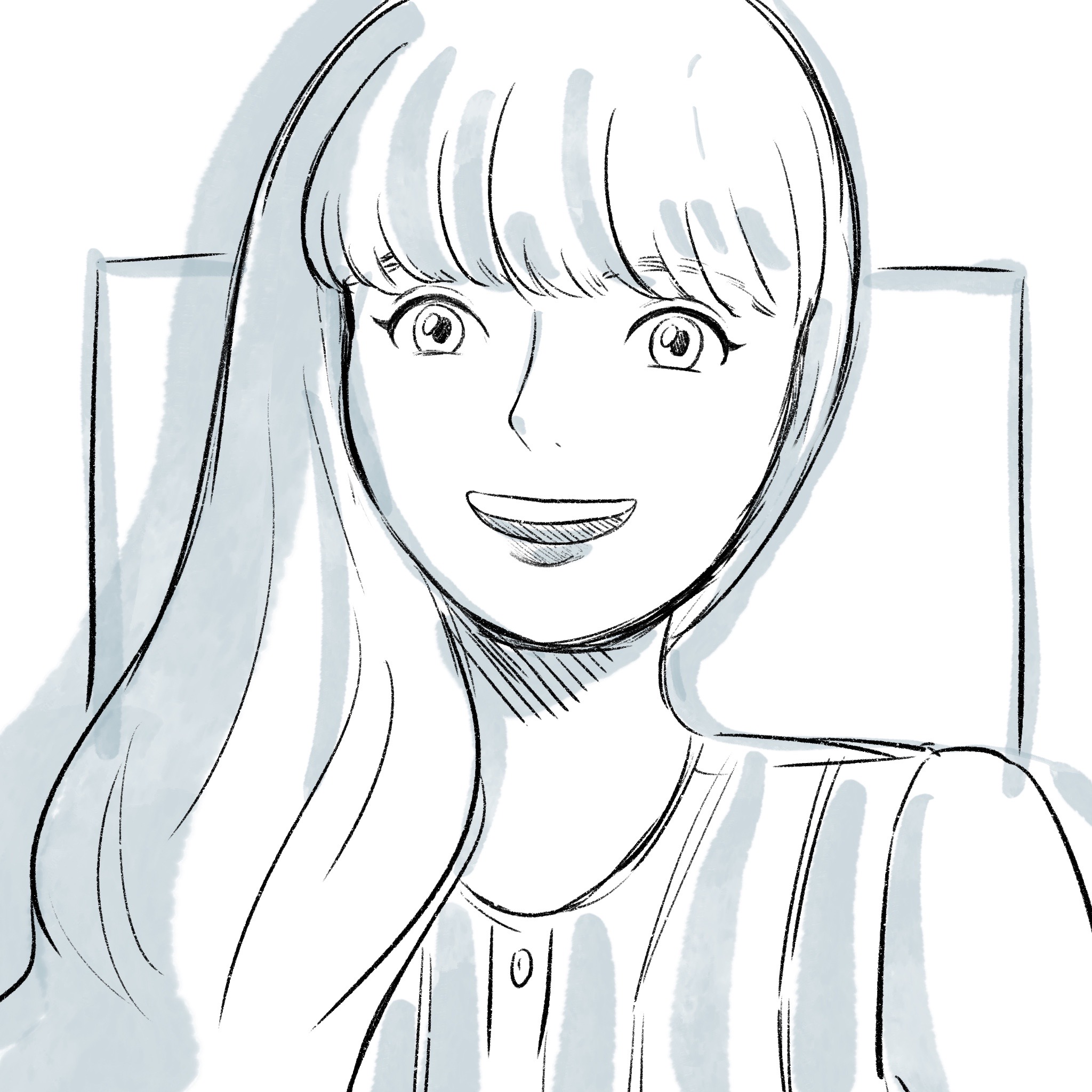我們將會從標准函式庫提供的型別開始講起,在了解型別以前,
想來提一個重要的東西,而且我們未來也會一直提到他 - Macro
Macro
可以把 Macro 看成是一種函式,不過他提供的功能更廣泛,概念偏向 metaprogramming,在程式碼裡面編寫程式碼,減少重複的程式碼,並且在編譯時產生代碼
Vector
Vector 是一種存放資料的集合型別,放置在同一個 vector 裡面的資料都是要一樣型態的
讓我們來看一下該怎麼做出 vector
如果是要產生空的 vector,我們可以用這個方式
1 | fn main() { |
不過要記得產生空的,一定要給他內容的型態,不然就會噴錯誤唷!
如果不是要產生空的,一開始我們就知道內容要放什麼的話,可以用以下方式做:
1 | fn main() { |
當我們在 VS Code 中打出這段時,會自動多出了 Vec<i32>
會去自動判斷裡面資料的型態
但如果裡面有個型態不一樣呢?
登愣,就會噴出型態不一樣的錯誤啦!
1 | fn main() { |
vector 裡面的元素 index 值跟 array 一樣,從 0 開始算
要存取其中一個 index 的方式也跟 array 一樣
1 | fn main() { |
如果要在 vector 加入新元素,可以用 push() 方法
不過要記得在 vector 定義的時候給予 mut 讓他知道是可以更改的
1 | fn main() { |
如果要移除某個元素呢? 使用 remove() 方法,不過要加的是 index 值
1 | fn main() { |
String
我們在高階語言,字串通常都是程式語言的核心型態,不過在 Rust 中,字串是標準函示庫提供的型態唷
所以在產出 String 的時候是需要用方法去做的
今天如果要做出一個空字串,我們可以用下列這個方法做
1 | fn main() { |
如果已經知道字串要有哪些內容了:
1 | fn main() { |
假設我們今天要對字串增加內容呢?
使用 push_str 方法
1 | fn main() { |
如果想要取出字串某個個單字呢?
使用字串切片
1 | fn main() { |
在 Rust 中,標准函式庫提供了兩種 hash 格式,分別是 HashMap 及 HashSet
兩者差異在哪呢?
HashMap
就像是我們在高階語言的 hash 型態,有一組組 key 跟 value
要使用需要先導入 HashMap 模組
1 | fn main() { |
如果要加入元素的話,我們可以用 insert
1 | fn main() { |
如果要拿取其中一個元素,可以用 get
1 | fn main() { |
要注意的是 get(&) 只接受 i32 資料格式
Some 、 Option
如果要移除其中一個 pair 呢? 使用 remove 及 i32 的值就可以囉
1 | fn main() { |
如果要更新呢? 一樣是使用 insert
1 | fn main() { |
HashSet
HashSet 也是類似高階語言中的 hash 型態,不過跟 HashMap 不一樣的是,他不允許重複的 key 跟 value,而且不能更改(下 mut 也不行)
我們在建立一個 HashSet 的時候也只能指定他的 value 是什麼
來看一下該怎麼建立吧!
1 | fn main() { |
一開始就有預設值的話,我們可以這樣設定
1 | fn main() { |
如果要加入一個值的話,我們一樣是使用 insert()
1 | fn main() { |
移除一樣是使用 remove()
不過這邊參數是要帶 value,而非 key
1 | fn main() { |
接下來要介紹一些 HashSet 進階用法
首先我們要來找出兩個 HashSet 中的交集,可以使用 intersection() 方法來做
1 | fn main() { |
如果我們要讓他們結合兩個 HashSet ,且刪除重複值,可以使用 union()
1 | fn main() { |
** 解釋為什麼第一個是 3 (跟迭代有關)
如果要找出兩個之間不一樣的值呢? 使用 difference()
1 | fn main() { |