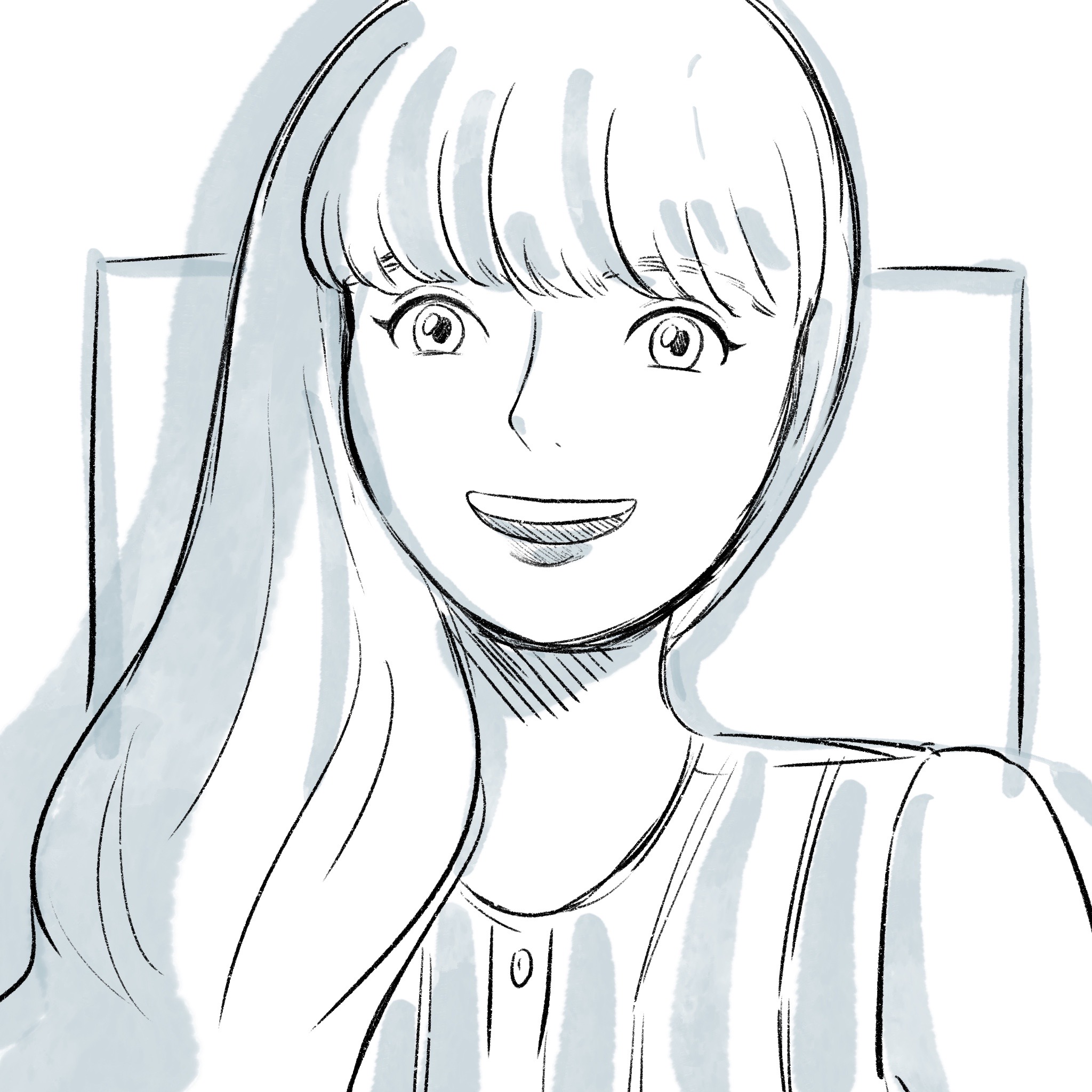在 Rails 5.2 版本後,
Master key 就成了 Rails 內建的環境變數套件,用於管理環境變數
在 5.2 版本前, Rails 是使用 config/secrets.yml 或 config/secrets.yml.erb 來存取環境變數,且可以直接在任何環境中直接設定,無需針對特定環境做一個檔案,加上進版控後就會造成機密資料外洩的問題,因此後來拿掉了。
相較於我們常用的 dotenv , master key 相對嚴謹的多
運作原理
我們可以將 master.key 想像成只有你擁有的鑰匙,鑰匙只能開啟你的保險箱 credentials.yml.enc
master.key 可以用來解密 credentials.yml.enc,但應該避免分享 master.key 或放進版控中,就像你不會把你家鑰匙給陌生人一樣
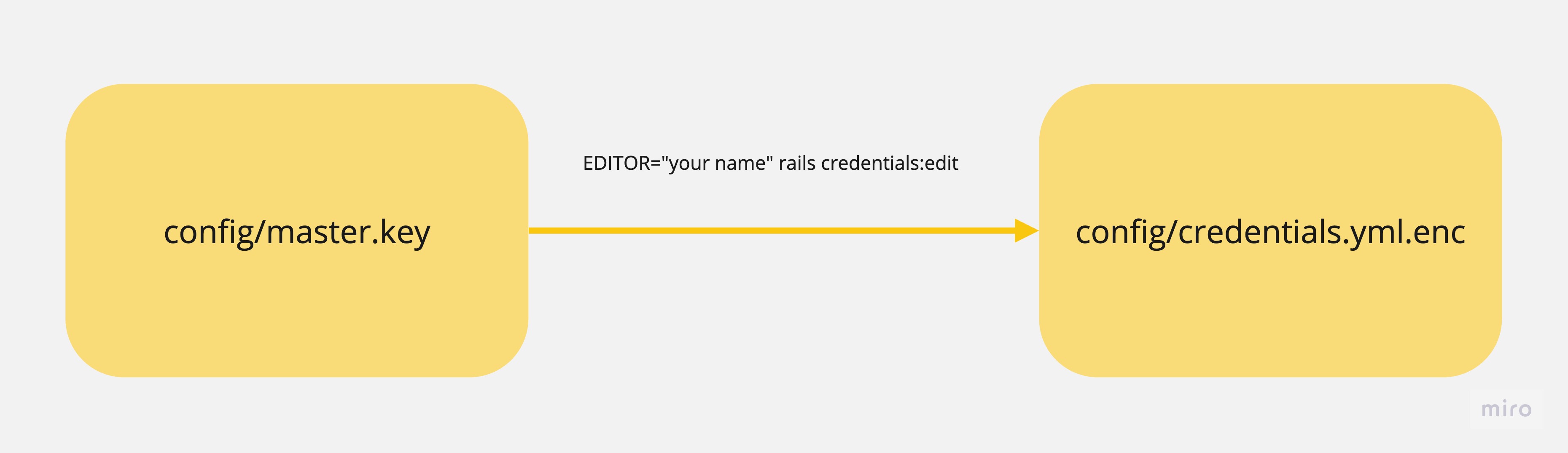
如何使用?
建立一個新的 Rails 應用程式時,會自動生成一個 master.key
在執行命令之前,需要設置編輯器 EDITOR,跟你的環境說該開哪個編輯器:
export EDITOR="code"
我們來下指令編輯環境變數:
1 | EDITOR="code --wait" bin/rails credentials:edit |
假設你對於 vim 比較熟悉,就用 vim 來開啟吧:
1 | EDITOR="vim" bin/rails credentials:edit |
會打開一個 yaml 檔案:
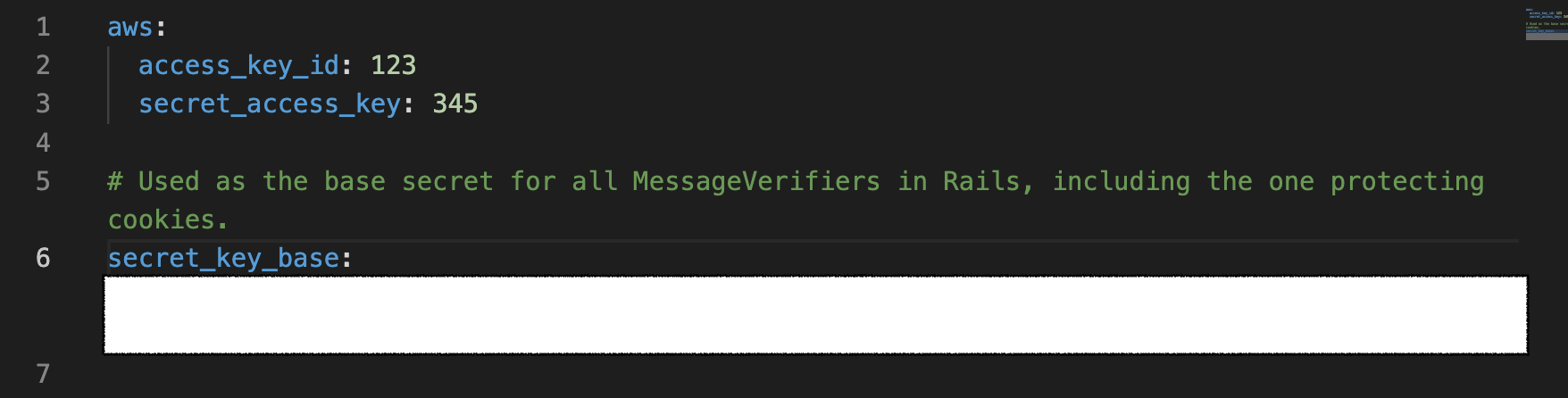
- secret_key_base: 用於加密和解密像是 cookie 這樣的機密數據
在這個文件中,將你的環境變數加進去:
1 | # credential.yml |
設定完就可以儲存並關閉
要驗證環境變數是否已正確存入,可以使用以下指令:
1 | rails credentials:show |
如果設置正確,Rails 會生成一個 credential.yml.enc 文件,並且你會得到以下結果:
1 | aws: |
如果需要在 Rails 中存取環境變數,可以用這個方式:
1 | Rails.application.credentials.aws.access_key_id |
English Version
Master Key is a tool used for managing environment variables in Rails applications.
It has been the default method for handling sensitive data since Rails 5.2.
Before Master Key, Rails used the config/secrets.yml or config/secrets.yml.erb to store sensitive information, but this method had security problems.
How is Master Key working?
We can image the master.key file as a key that only you have, and credentials.yml.enc as a security box that stores valuable assets.
The master.key can open the encrypted credentials.yml.enc file, master.key file should not be shared or included in GitHub version control, just like you wouldn’t give your house key to a stranger for security reasons.
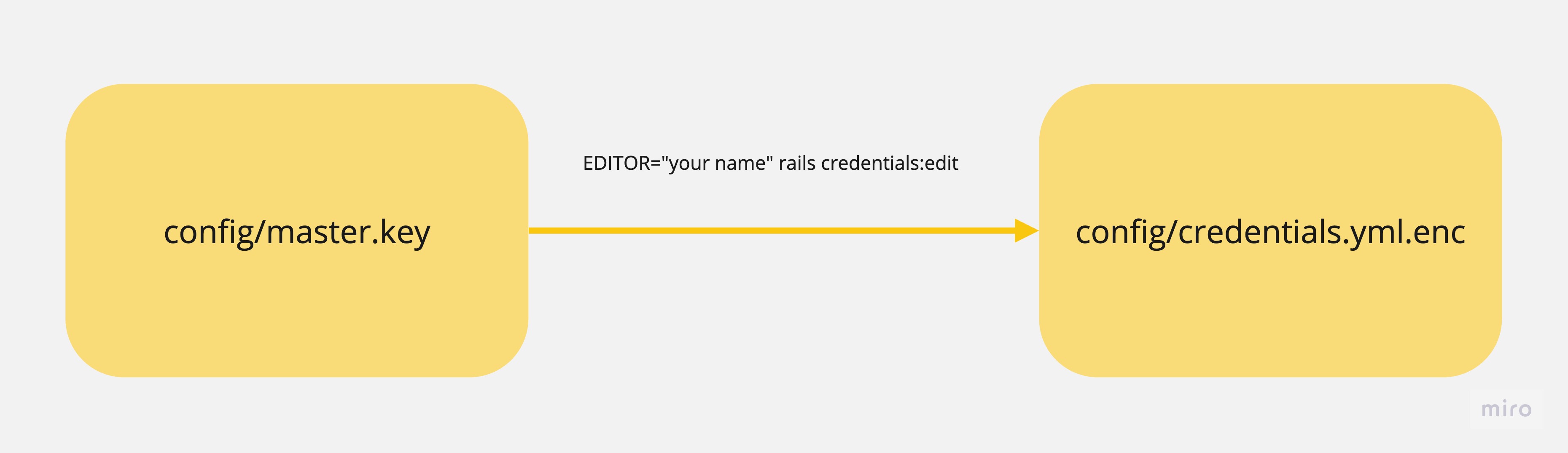
How to store confidential data using Master Key?
A master.key file is generated when creating a new rails application.
You can edit it using the command below:
- you need to set EDITOR as a key and pair the value with the code before,
export EDITOR="code".
1 | EDITOR="code --wait" bin/rails credentials:edit |
If you prefer using Vim instead of Visual Studio Code, you can use this command:
1 | EDITOR="vim" bin/rails credentials:edit |
This command opens the credential file, inside the file, you’ll see a YAML structure:
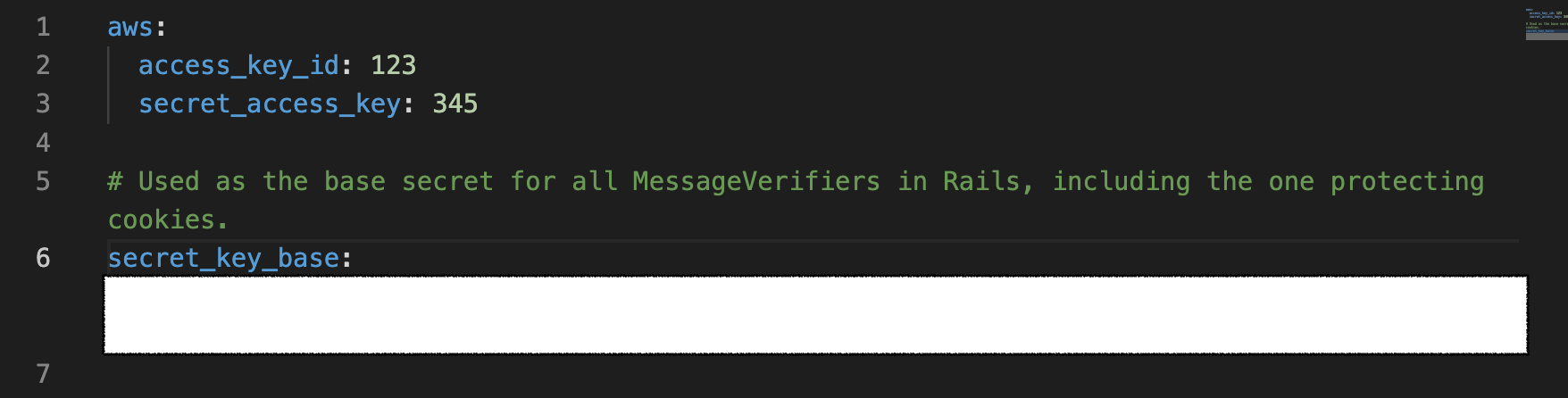
Let’s take a look at the secret_key_base, which is used to encrypt and decrypt confidential data like cookies.
Put your key-value pairs for an environment variable in this file, for example:
1 | # credential.yml |
Once you added environment variables, save and close the file.
To verify the environment variables were saved correctly, you can use the following command:
1 | rails credentials:show |
if everything was set up correctly, Rails will generate a credential.yml.enc file, and you’ll get the result:
1 | aws: |
Now, if you need to access an environment variable within your Rails application, you can use the following code:
1 | Rails.application.credentials.aws.access_key_id |
Congratulations on successfully setting up the environment variable through Master Key!