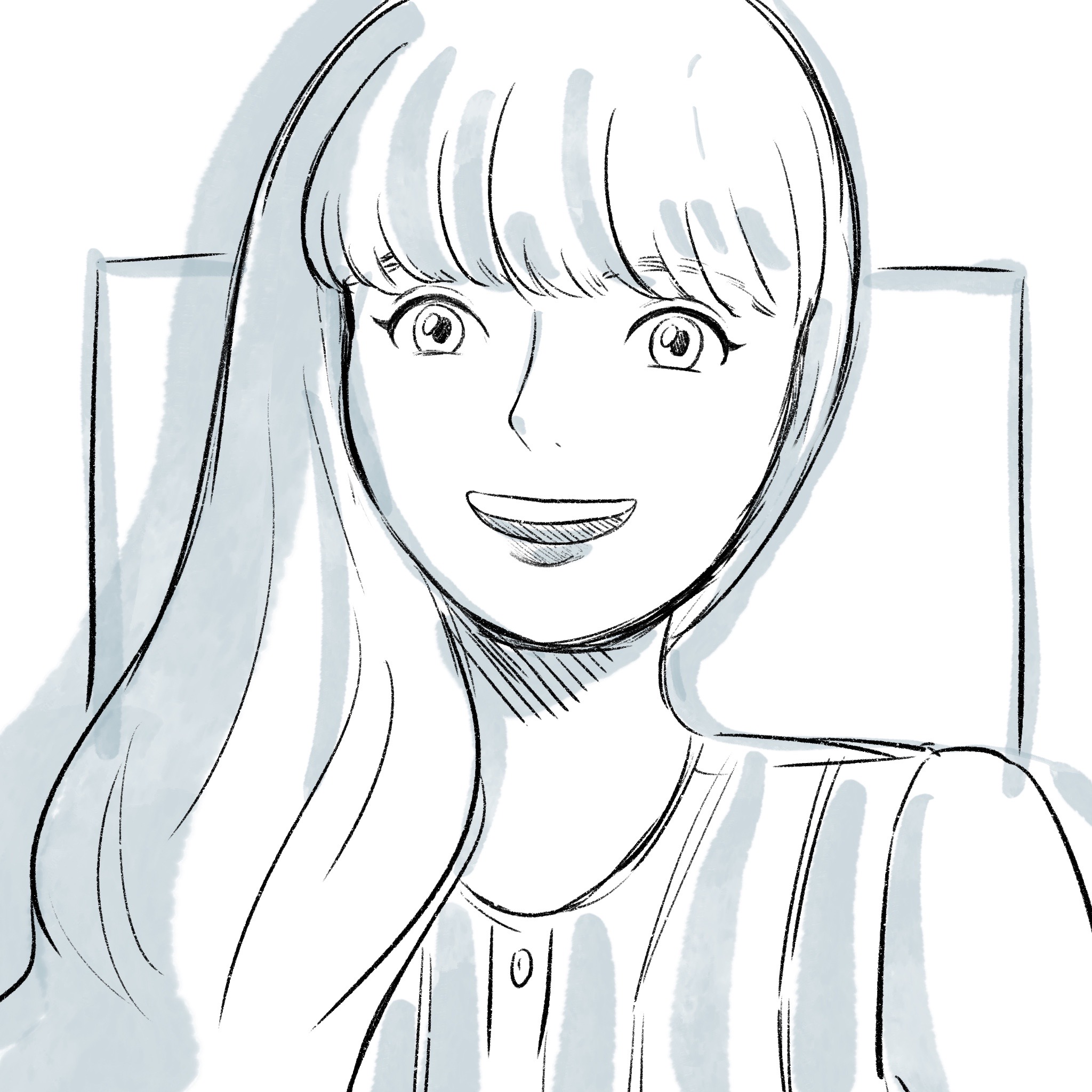Turbo
瀏覽器的載入模式
在 AJAX 還沒出現以前,使用者在瀏覽網頁,進行互動後,需要重新整理才會在網頁上看到互動後的結果

AJAX 模式
AJAX 的全名為 Asynchronous JavaScript and XML ,這些字詞的意思為 非同步 JavaScript 與 XML
非同步 JavaScript 大家應該都不陌生,指的是不需要等待上一個任務執行完再執行下一個,因此系統同時可以處理多個任務
而 AJAX 使用 XMLHttpRequest 來發送 Request,格式是採用 XML 格式
回傳的 Response 可以採用 XML 或者是 JSON ,現階段大多以 JSON 格式回傳

如此一來,就能馬上渲染資料

讓我們用 JS 的角度來看一下 AJAX 會是怎麼發送的,就會比較好理解 Turbo 的原理
1 | const button = document.getElementById("button") |
其實原理跟一般的事件監聽很像,
差別在於 XMLHttpRequest 會透過 url 來獲取資料,
而 xhr.open 第三個參數指的是是否採取同步或非同步,true 表示採取非同步
所以後續的程式碼都會一起執行,
並且及時地將拿回來的 Response 資料渲染
關於 Turbo
Rails 透過 Turbo 來加速網頁的載入速度,
Turbo 是 AJAX 技術的應用,但他做的事會比 AJAX 更多
而 Turbo 又分成幾個功能
Turbo Drive
加速載入頁面,讓使用者感受不到頁面之間的切換Turbo Frame
不需要寫大量的 DOM 元素就能在同樣的頁面渲染表單或資訊Turbo Stream
透過 Action Cable 即時渲染 Response 的內容Turbo Native
用 Turbo 來打造 App (不過目前尚未設略,暫時不介紹)
今天我們會先介紹 Turbo Drive
關於 Turbo Drive
Turbo Drive 就是以前的 Turbolinks
用 Rails 寫過專案的人應該多少都遇過在點擊連結的時候完全沒作用,是因為 Turbolinks 把所有的連結預設事件都停掉了,在 Rails 5 ~ Rails 6 版本的專案,我們可以用 data-turbo="false" 來停掉連結的 Turbolinks
而在 Rails 7 中, Turbo Drive 不只將連結的預設事件停掉,連表單的預設事件也被停掉了,這樣做的目的是為了提高載入的速度!
只要掌握 Turbo Drive 的原理,它就會很好用!
從 Visit 開始的生命週期
在使用者點擊的那一刻, Turbo Drive 的生命週期就開始了,一直到 render 完頁面才結束
Turbo Drive 在 render 的時候會做以下這幾件事情
- 將 body 換成 Response 的 body
- 如果 head 的 title 以及 meta 改變,會將 head 合併,反之,head 將保持原樣
- 有需要的話會將 html 的 lang 標籤更新
- 除此之外,還會將 URL 更換掉
Turbo 會有幾個生命週期,
turbo:clickturbo:before-visitturbo:visitturbo:before-cacheturbo:before-renderturbo:renderturbo:load
我們先來看前置作業,當點擊連結,並且拜訪 URL 以前,忙碌的 Turbo 做了哪些事
session.visit - Turbo 開始
當點擊時, Turbo 會先去判斷是否為 turbo frame,不是的話就會去拜訪該 URL
1 | // src/core/session.js:97 |
Navigator - 停止預設事件
開始導去 URL 的時候,會先判斷該 URL 是否為同一頁,或者不同頁但是觸發 turbo:before-visit 事件,並且把預設事件停掉,就會開始接下來的訪問
1 | // src/core/drive/navigator.js:12 |
Session - 開始拜訪
在這個階段會先將 URL 做新舊版本的轉換,避免舊版本無法支援(這邊的版本是指 Turbo Native 的 adapter)
接著就會請瀏覽器去拜訪了
1 | // src/core/session.js:239 |
Browser Adapter - 拜訪前的敲門鈴確認
這時候 Turbo 會去確認 URL 的網域是不是一致的,一致才會繼續拜訪
1 | // src/core/native/browser_adapter.js:13 |
Navigator - 點下連結後的導向
在導向新的 URL 時,就會透過 expendURL 將 URL 設定成新的,不過不是在這邊換掉,是在 Visit 開始的時候才會換掉
1 | // src/core/drive/navigator.js:18 |
1 | // src/core/url.js:1 |
Visit - Turbo Drive 開始生效
當確認好狀態為 initialized 並且定義完基本設定後,就會開始了
1 | // src/core/drive/visit.js:117 |
Browser Adapter - 改頭換面的開始
當開始 Visit 時,第一件事會將 URL 換掉
1 | // src/core/native/browser_adapter.js:21 |
接著 Turbo Drive 需要判斷連結有沒有在 Cached 中,有的話就會直接渲染 Cached 中的頁面
1 | // src/core/drive/visit.js:247 |
接著會去看 Cached 是否已經有 Response ,
有的話就會模擬之前的 Request ,
沒有的話就會發送一個新的 Request
為什麼可以先載入 Response ,可參考此 MDN 的說明
1 | // src/core/drive/visit.js:166 |
再來就是判斷新 URL 跟目前所在的頁面是否為同一頁,
同一頁的話就會挪到指定的 Anchor
1 | // src/core/drive/visit.js:281 |
Session - 拜訪
接著
假設目前的 Visit 並沒有接受 Stream 格式的 Response ,就將它標記為正在處理中,這個處理可能是在處理 Request 以及換頁,
總之,不是以 Turbo Drive 的方式去處理
接著會判斷是在看是不是為同一頁,同一頁的話就會觸發 turbo:visit 並訪問該 URL
1 | // src/core/session.js:246 |
以上只是渲染之前所做的事情 ( 實際上要處理的應該遠比我提的更多,我這邊只先提個大致的流程 )
不同的 Visit
Turbo Drive 又分成兩種 Visit
一種是 Application Visits ,另一種是 Restoration Visits
在這之前我們可以來了解一下 Turbo Drive 處理 Cached 的機制
Turbo Drive 會將最近造訪過的 URL 暫存,有兩個目的
- 在歷史紀錄中切換 URL ( 即所謂的 Restoration Visits ) 的時候,不需要發送 Request 就能渲染
- 在一般的 URL 切換中,能快速渲染頁面(但還是會發送 Request),讓使用者感受不到有在切換
Application Visits 將會發送 Request ,並且如果 Cached 有該 URL 頁面資訊的話,就會渲染頁面資訊
Restoration Visits
使用者點擊了瀏覽器的上一頁,或是下一頁,因為已經瀏覽過, Cached 中可能會有資料,所以就不會發送 Request ,而是直接 render Cached 裡面的頁面資訊
上述兩種 Visit 最大的差別應該是在於是否為歷史紀錄中的切換以及是否有發送 Request