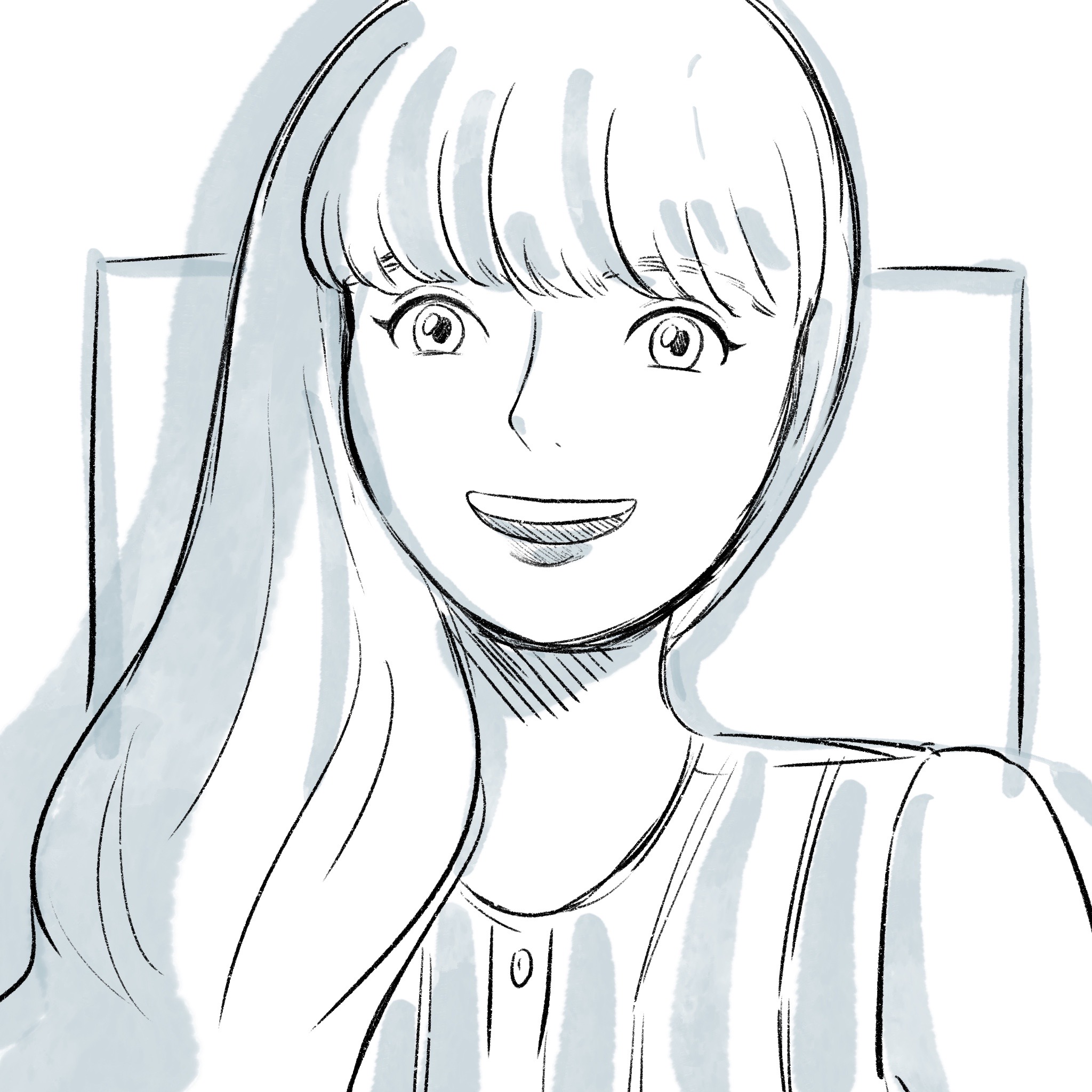在之前 Rebuild Rails 時有介紹到 Rack
對於 Rack 更精準的解釋是,
Rack 本身是個 Ruby 與 framework 的規範,
符合規範的 framework 稱作是 Rack application ,會將程式碼處理成 Rack 規範認可的格式(也就是 object ,且可以 call) 給 WebServer
而 Rack 這個套件,可以透過 rackup 指令產生介面,讓 Rack application 運行在支援的 Server 上
當我們用純 Ruby 來寫程式,要讓用戶連上我們的服務時,要怎麼樣才可以讓程式連上 Server ?
以下來示範一段程式碼
1 | require 'webrick' |
這樣可以讓程式碼連上 Server ,不過除了要手動一個一個寫 Route 以外,還要額外設定回應的 Body
而且,如果今天要回應的是一個 html.erb 檔案或者需要執行到 rb 檔呢?
需要寫一段程式碼去讀取檔案,或者 require 檔案並且渲染
1 | require 'webrick' |
其實這樣是蠻麻煩的
Ruby 的框架大多遵守 Rack 的規範,讓開發者可以輕鬆處理 Route 以及 Response
為了以防大家混淆,如果講到 Rack 規範 我會直接使用 Rack 規範 來稱呼
Rack 本身支援多種 Server,舉凡開發階段使用的 Puma / Thin ,或者是正式階段使用的 NGINX 都有
This specification aims to formalize the Rack protocol.
Rack 的官方文件提到,這些規範是為了要正式化 Rack 的 protocol
用 Rack 來刻一個 Router
檔案的架構長這樣
public 會放置靜態檔案Gemfile Gemfile.lock 會放我們該專案所需要的套件config.ru Rack 會需要解析這個檔案,去決定他該做什麼事
1 | rack_practice |
step 1. 建立一個 Rack base 的 Application
剛有提到 Rack 會去解析 config.ru ,而我們會將設定寫在 Rack::Builder.new 的 block 之中,讓 Rack 知道,我們需要藉由這些設定來連接 Server
1 | # config.ru |
Rack::Builder- 用來架構一個 Rack application
Rack::Builder provides a domain-specific language (DSL) to construct Rack applications.
step 2. 定義該路徑要渲染哪個檔案
接著會需要設定 Route ,我們先從最簡單的 / 開始
我希望 root_path 要渲染 public/index.html.erb 這個靜態檔案
這時候我們可以使用 Rack::Static 這個方法
Rack::Static- 去攔截靜態檔案的 url 的 prefix 或者是 option 裡面的路徑參數,並且用Rack::Files來渲染畫面(root 參數指的是要在哪個資料夾找檔案)
The Rack::Static middleware intercepts requests for static files (javascript files, images, stylesheets, etc) based on the url prefixes or route mappings passed in the options, and serves them using a Rack::Files object.
1 | # config.ru |
step 3. 設定頁面的 Response
在 run 這個 lambda 中,我們要回應 status / headers / body
Rack 規範中有規定 Rack application 是個 Ruby 物件,並且要透過 call 來回應,需要以 env 為參數,並且回傳一個陣列,要包含著status/headers/body
A Rack application is a Ruby object (not a class) that responds to call. It takes exactly one argument, the environment and returns a non-frozen Array of exactly three values: The status, the headers, and the body.
1 | # config.ru |
step 4. 設定 Server 停止的條件
Signal 指的是信號,簡單來說,就是收到中斷訊號時( Ctrl+C ) 的時候中斷 Server
1 | # config.ru |
step 5. 啟動 Server
這邊我使用 WEBrick 作為 Server,指定 Port 3000 給他
1 | # config.ru |
不過這樣我們只能瀏覽 /,接著我們來做點進階的吧!
step 1. 設定 Router
檔案架構長這樣
會多兩個檔案,
router.rb 設定哪個 route 會回傳什麼訊息application.rb 依照路徑來做出 Response (呼叫 Rack 規定的 object)
1 | rack_practice |
Router 初始化的時候是個空的 {} ,這邊裝的資料會是 Response 的 body
1 | # router.rb |
接著要要設定一個方法,放置渲染的訊息
1 | # router.rb |
最後建立一個 Response ,將對應的訊息回傳
1 | # router.rb |
以上我們就做好 Router 了,接著要來路徑所對應的訊息內容
step 2. 設定 Application
一開始 Application 被 new 出來的時候,要做一個 Router ,
1 | require "./router.rb" |
接著會使用到 Router.rb 裡面的 get 方法來設定對應的渲染訊息
1 | require "./router.rb" |
這時候 @router 會長這樣
每個路徑會指向一個 Proc,而這個 Proc 就會放置我們給他的訊息
1 | { |
設定完成後,我們就可以來做 Response 了
進入到這些畫面的時候
status 會是 200
headers 都是 “text/html”
只有 body 會不一樣,會像上一步做的,依照進入的頁面不同,渲染不同的訊息
這時候我們會需要用到 Router.rb 中的 build_response
將 env['PATH_INFO'] 當參數傳進去,build_response 就會去判斷他是 @router 中的哪個路徑,
並依照路徑渲染訊息
1 | require "./router.rb" |
step 3. 設定進入點
我們只要將 Rack::Builder 中改成 run Application.new
在跑 rackup 指令的時候,就會去 new 一個 Application ,並且 run 起來囉
1 | # config.ru |
以上是比較陽春的 Router ,要達到 Rails 的版本還有很多東西要處理,這部分我們之後會再介紹
參考
https://tommaso.pavese.me/2016/07/26/a-rack-application-from-scratch-part-2-routes-and-controllers/
https://www.writesoftwarewell.com/build-your-own-router-in-ruby/